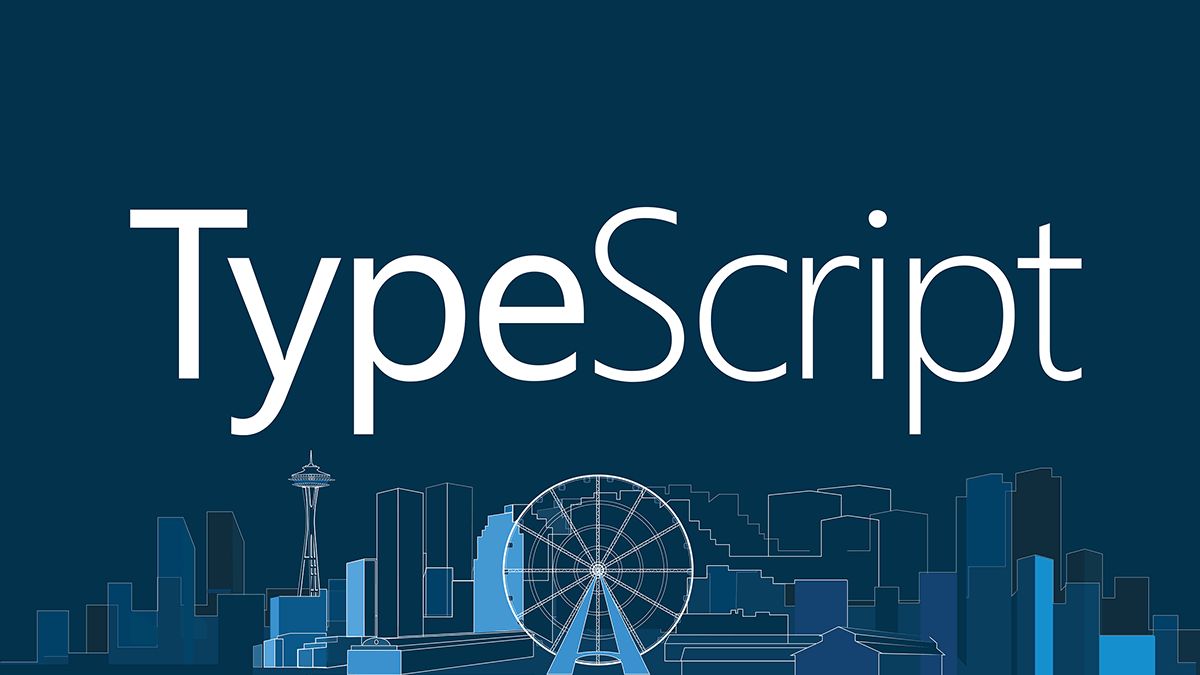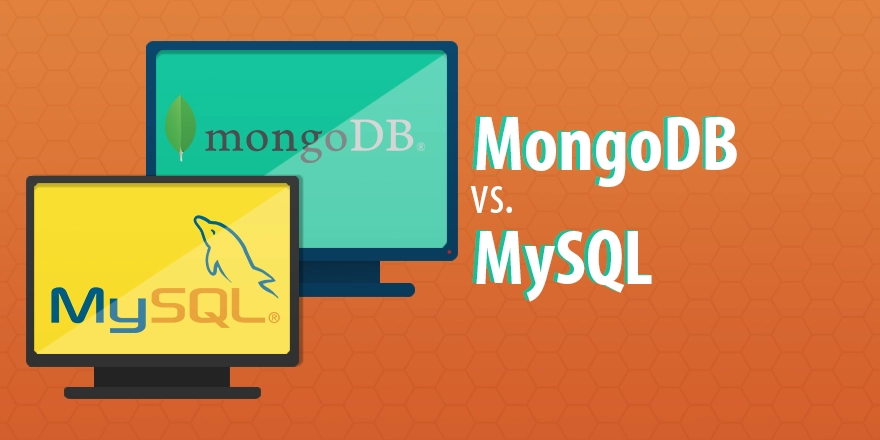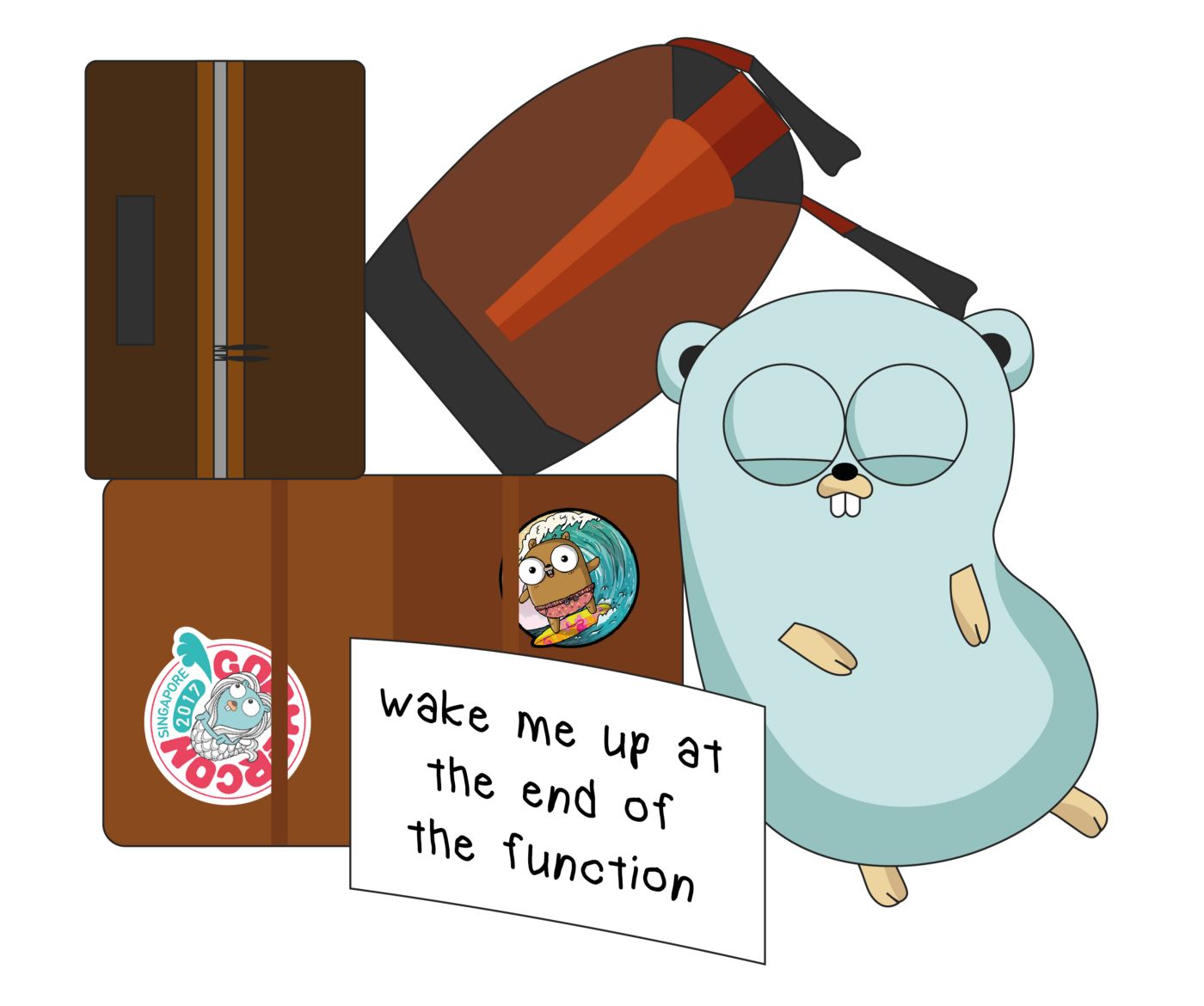覆盖在学习和工作中的常用 Git 命令:配置 / 仓库 / 查看 / 暂存 / 提交 / 回退 / 克隆 / 拉取 / 推送 / 合并 / 冲突 / 分支 / 标签 / 工具
目录 Table of Contents
配置
账号
1
2
3
4
5
6
7
8
9
10
11
12
13
14
15
|
git config --global user.name "${user_name}"
git config --global user.email "${user_email}"
git config --local user.name "${user_name}"
git config --local user.email "${user_email}"
git commit --amend --author="${user_name} <${user_email}>"
git commit --amend --reset-author
|
密钥
1
2
3
4
5
6
7
8
9
10
11
12
13
14
15
16
17
18
19
20
|
ssh-keygen -t rsa_github
ssh-keygen -t rsa_gitlab
vim ~/.ssh/config
Host github.com
HostName github.com
User git
IdentityFile ~/.ssh/rsa_github
Host gitlab.com
HostName gitlab.com
User git
IdentityFile ~/.ssh/rsa_gitlab
:wq
|
换行
1
2
3
4
5
6
7
8
|
git config --global core.autocrlf true
git config --global core.autocrlf input
git config --global core.autocrlf false
|
仓库
查看
新建
1
2
|
git remote add ${origin_name} git@host:/path/to/registry.git
|
删除
1
| git remote rm ${origin_name}
|
查询
当前状态
差异分析
工作区 vs 暂存区
1
| git diff (${branch_name}) (${file})
|
暂存区 vs 版本库
1
| git diff --cached (${commit_id}) (${file})
|
工作区 vs 版本库
1
| git diff ${commit_id} (${file})
|
版本库 vs 版本库
1
| git diff ${commit_id} ${commit_id} (${file})
|
提交记录
1
2
3
| git log
git log --oneline
git log --graph
|
操作记录
暂存
查看
保存
恢复
1
2
| git stash pop
git stash pop stash@{${id}}
|
删除
1
2
| git stash clear
git stash drop stash@{${id}}
|
提交
暂存区
1
2
3
| git add -A or git add --all
git add /path/to/file
git add -u
|
版本库
1
2
3
| git commit -m "${commit_message}"
git commit
git commit --amend
|
回退
工作区
1
2
| git reset --hard (${commit_id}) (${file})
|
暂存区
1
2
| git reset (--mixed) (${commit_id}) (${file})
|
版本库
1
2
3
4
5
6
7
|
git reset --soft (${commit_id}) (${file})
git revert (${commit_id})
git revert -n ${old_commit}^..${new_commit}
|
克隆
1
2
3
4
5
|
git clone git@host:/path/to/registry.git
git clone -b ${branch_name} git@host:/path/to/registry.git
|
拉取
1
2
3
4
5
6
| git pull origin ${remote_branch}
git checkout -b ${local_branch} ${remote_branch}
git fetch origin ${remote_branch}
git pull origin ${remote_branch}
git pull origin --rebase ${remote_branch}
|
推送
1
2
| git push origin ${remote_branch}
git push origin ${local_branch}:${remote_branch}
|
合并
Merge
1
2
3
4
| git merge ${branch_name}
git merge ${branch_name} --no-commit
git merge --continue
git merge --abort
|
Squash
1
2
3
4
| git merge --squash ${branch_name}
git rebase -i ${startpoint} (${endpoint})
|
Rebase
1
2
3
| git rebase ${branch_name}
git rebase --continue
git rebase --abort
|
Cherry-Pick
1
2
3
| git cherry-pick ${commit_id}
git cherry-pick --continue
git cherry-pick --abort
|
冲突
1
2
3
4
| git status
vim /path/to/file
git add /path/to/file
git commit -m "${commit_message}"
|
分支
查看
1
2
3
| git branch -a
git branch -v
git branch -r
|
更新
新建
1
2
| git checkout -b ${local_branch} ${remote_branch}
git push origin ${local_branch}:${remote_branch}
|
改名
1
2
3
4
5
6
|
git branch -m ${old_branch} ${new_branch}
git push origin --delete ${old_remote_branch}
git push origin ${new_local_branch}:${new_remote_branch}
|
切换
1
| git checkout ${branch_name}
|
关联
1
| git branch --set-upstream-to=${remote_branch} ${local_branch}
|
删除
1
2
3
| git branch -d ${local_branch}
git branch -D ${local_branch}
git push origin --delete ${remote_branch}
|
标签
查看
1
2
| git tag
git show ${tag_name}
|
新建
1
2
3
| git tag ${tag_name} (${commit_id})
git push origin --tags
git push origin ${tag_name}
|
删除
1
2
| git tag -d ${tag_name}
git push origin --delete ${tag_name}
|
工具
提交规范
1
2
3
4
5
|
npm install -g commitizen cz-conventional-changelog
git cz
|
变更日志
1
2
3
4
5
|
npm install -g conventional-changelog-cli
conventional-changelog -p angular -i CHANGELOG.md -s -r 0
|
代码评审
子级模块